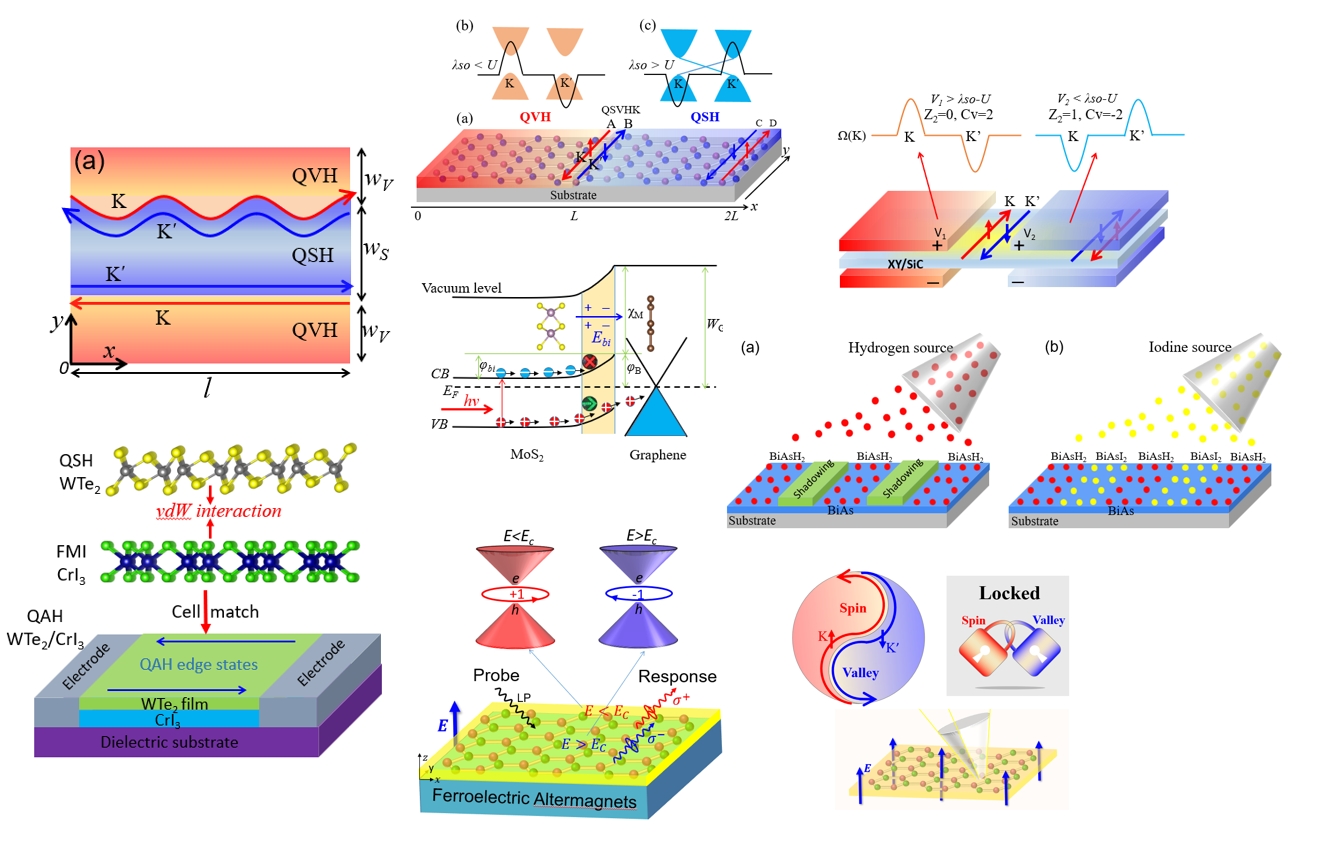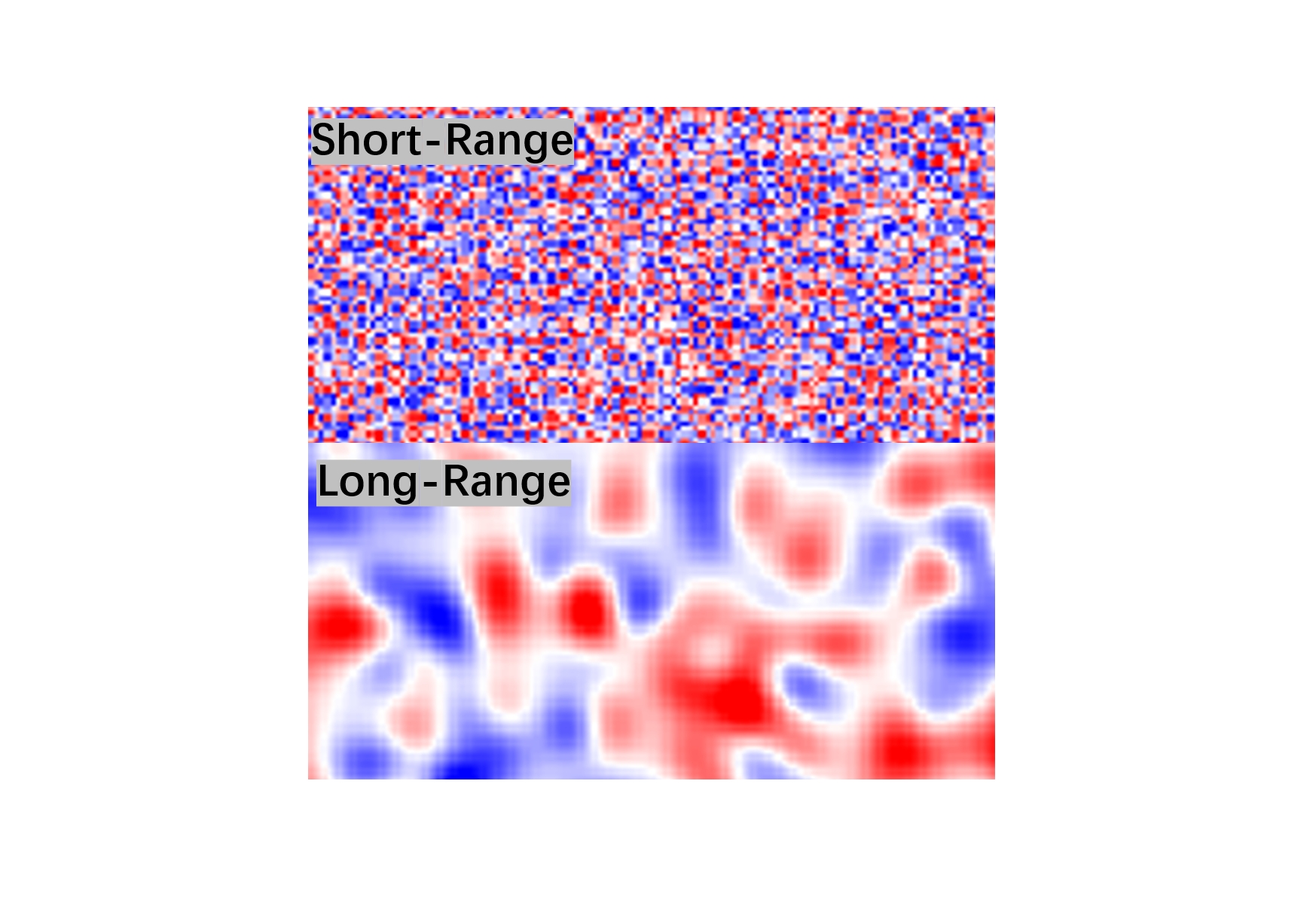Instructions to server usage
X.-Z. CHEN, 24/05/2024, EIT, Ningbo
Server Python environment setting
Basic setting
- get the suitable version of anaconda, here python3.8, and then install it in your target folder
wget https://repo.anaconda.com/archive/Anaconda3-2020.07-Linux-x86_64.sh chmod +x Anaconda3-2020.07-Linux-x86_64.sh ./Anaconda3-2020.07-Linux-x86_64.sh if unix system don’t link anaconda, then we should link the path by ourselves
cd /home/username/.bashrc export PATH=/home/anaconda3/bin:$PATHhere, we can install the packages (i.e., pyx and kwant for me) by the ‘conda’ or ‘pip’ package magnager
- tight-binding (pybinding,pyqula)
conda install -c conda-forge pybinding pip3 install --upgrade pyqula - quantum transport (Kwant,tkwant)
conda install tkwant -c conda-forge pip3 install kwant - topological invariant
pip3 install pfapack data plotting (pyx)
pip3 install pyx pip3 install pdf2imageInstall ‘MUMPS’ (optional), using conda environment, comda-forge/packages/mumps
conda install conda-forge::mumps conda install conda-forge/label/cf201901::mumps conda install conda-forge/label/cf202003::mumps conda install conda-forge/label/gcc7::mumpsif you are failed to install this package, just try the command lines one-by-one.
Basic instructions to SLURM
Here are some quiet good tutorials
One-line code operation in server usage
The related file (rar format) can be found in Group Source store: caltest.rar. The all files are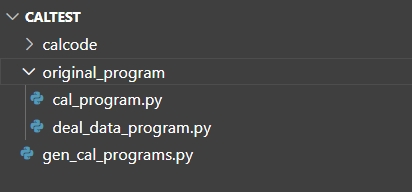
1. generating calculation programs: python gen_cal_programs.py
cd to your path, and run the fisrt one-line code.
Before run the code, you should generate the right
cal_program.py(if you need some help, please contact X.-Z. CHEN)
Then you can try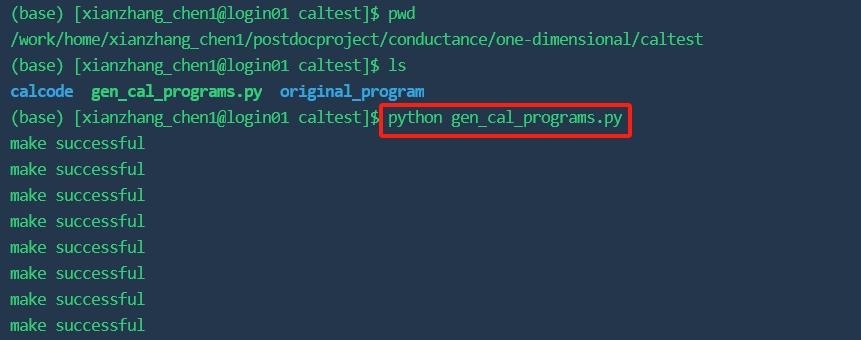
2. submiting your programs: bash submit.sh
cd to the path, and run the second one-line code as follows:
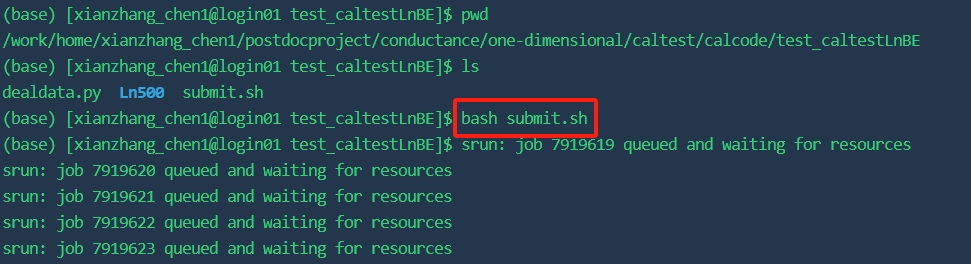
To check if you have submit your program successfully, us squaeue
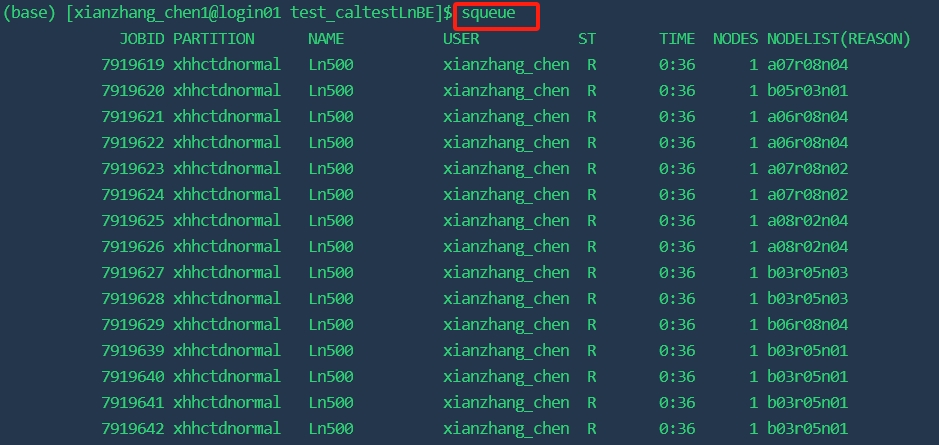
3. dealing your data: python dealdata.py
cd to the path, and run the third one-line code as follows:
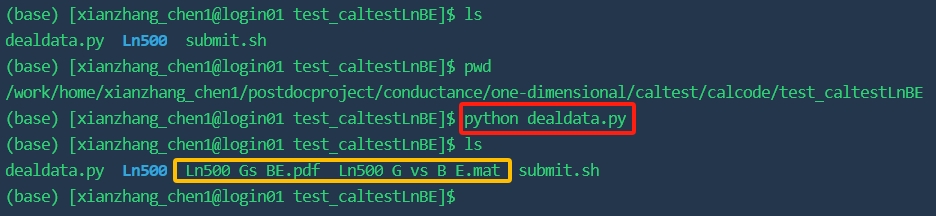
if you have done all the procedures right, you will get the data as the yellow square includes.
In priciple, it’s enough to deal your calculation tasks through this simple batch submission procedures, enjoying calculating!